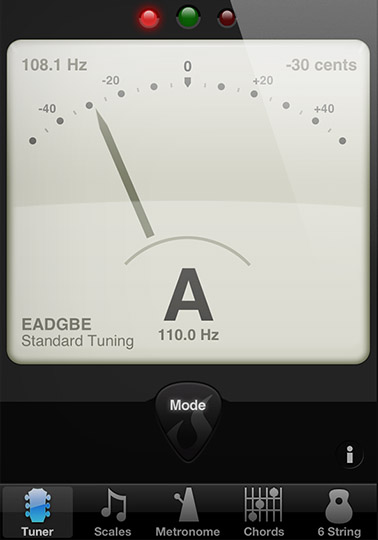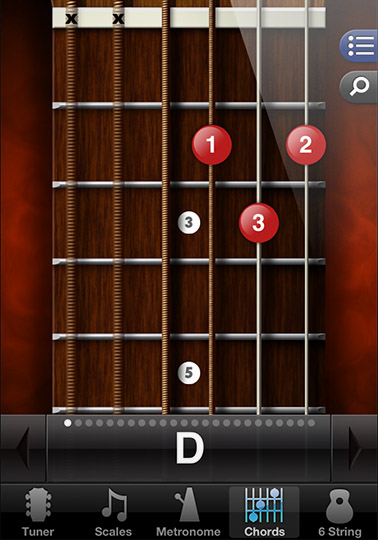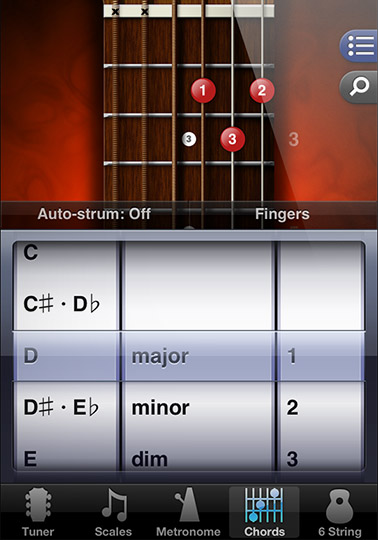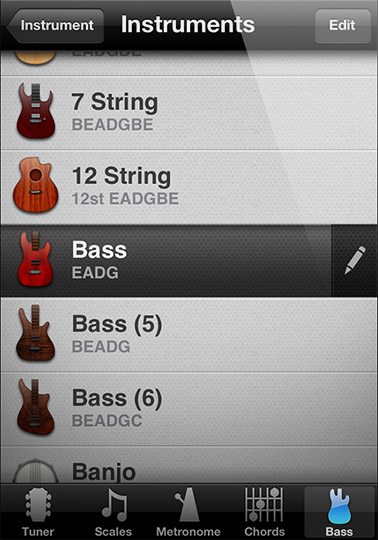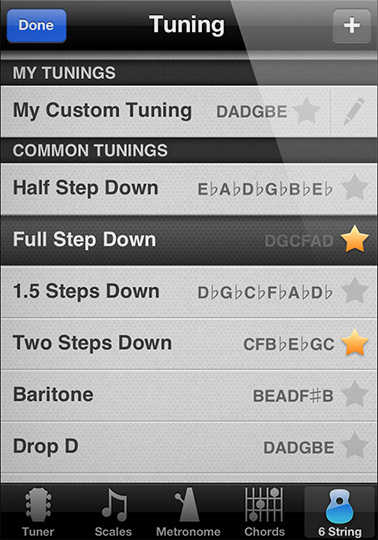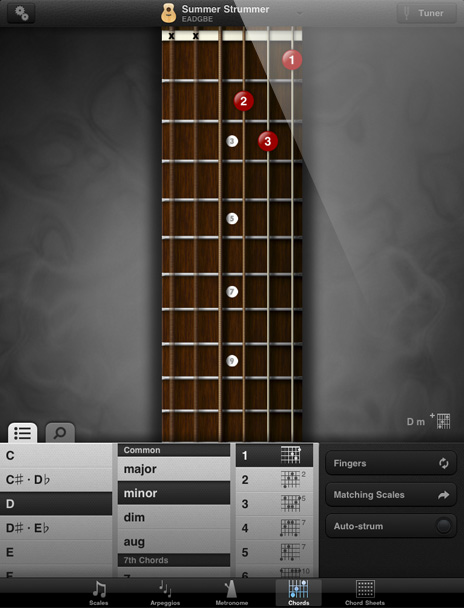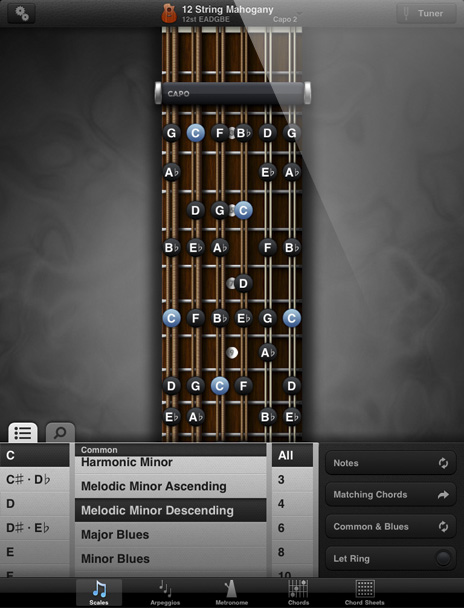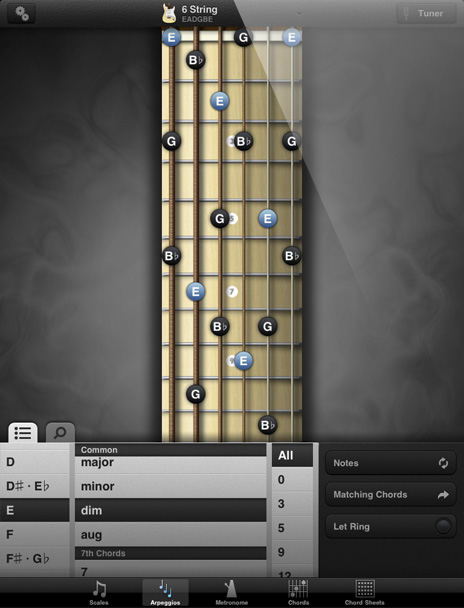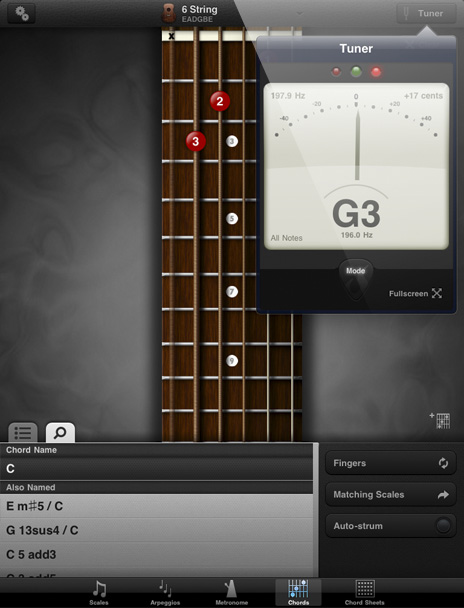Lighten Your Gig Bag
GuitarToolkit is a collection of essential guitar tools for your iPhone, iPad and iPod touch. An extremely accurate tuner, a precision metronome, more than two million chords, scales and arpeggios -- GuitarToolkit has it all and tons more. It’s so good, Apple inducted GuitarToolkit in the App Store Hall of Fame. Wow.
You can buy GuitarToolkit in the App Store.
And it's not just for 6-string guitar players. GuitarToolkit also provides full support for 7 and 12-string guitar, 4, 5 and 6-string bass, ukulele, banjo and mandolin. We haven't forgotten about lefties either -- there's a left-hand mode for all features.

GuitarToolkit: Reinvented for iPad
GuitarToolkit 2 expands into new territory, embracing iPad users with a universal update that natively supports all iPad models without forcing you to buy the app a second time. There's also the GuitarToolkit+ Upgrade, an in-app purchase for iPhone, iPad and iPod touch. Upgrade to GuitarToolkit+ and add these amazing new features to your gig bag:
- Advanced Metronome: Create rich, complex metronome patterns for practice and jamming.
- Chord Sheets: Capture chord progressions from GuitarToolkit's vast chord library.
- Custom Instruments: Create virtual instruments inside GuitarToolkit that look and sound like your real-life instruments!

Chords Galore!
GuitarToolkit's huge chord library contains an astounding 2,000,000 chords for guitar, bass, banjo, ukulele and mandolin. For a given chord type and key, GuitarToolkit shows typically 24 different chord patterns, up and down the fretboard. Inversions, too.
Chords are available not only for standard tunings, but also for alternate tunings and any custom tunings that you create. Display notes, intervals or finger posiitons. Strum chords to hear what they sound like.
You can apply and slide a capo to any fret and the chords adapt automatically. On iPad, you can jump between chords and matching scales with a single tap.
What Chord is this?
So, you just played a nice sounding pattern, but don't know what chord it is? Just tap the chord pattern on the on-screen fretboard and GuitarToolkit's Chord Finder will identify the chord.
Scales and Arpeggios
Yep, GuitarToolkit has scales and arpeggios too. In fact, over 900 scales with more than 16 million playable scale positions and over 70 arpeggios with more than two million positions.
Scales and arpeggios can be shown with notes or intervals. Touch notes to hear them.
Just like with chords, scales and arpeggios are available for alternate and custom tunings. There's full capo support, and Scale and Arpeggio Finders, too.
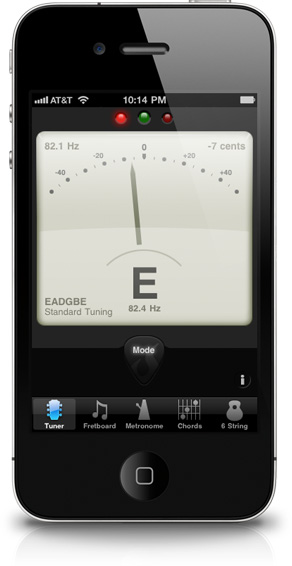
Pitch Perfect
One of GuitarToolkit's most popular tools is its extremely accurate chromatic tuner. The tuner uses the built-in microphone or your headset mic for earlier iPod touch devices.
The tuner can be set for standard tuning, all notes, common alternate tunings or any custom tuning that you set.
A high-contrast mode on iPhone and a full-screen mode on iPad can be turned on for easy viewing of the tuner at all times.
You can even set the reference pitch. The default reference pitch is A=440.0 Hz tuning, but pro musicians, especially classical musicians, can set the reference pitch from 392.0 Hz (French Baroque) all the way up to 528.0 Hz (DNA Repair). Crazy!
Alternate Tunings
GuitarToolkit ships with over sixty alternate tunings for guitar alone. A single tap and you can switch to Drop D tuning (DADGBE) or the Bruce Palmer Modal tuning (EEEEBE). Bruce Palmer Modal? It's a favorite of Stephen Stills of Crosby, Stills and Nash.
Custom Tunings
If GuitarToolkit's dozens of alternate tunings don't fulfill your needs, you can set your own custom tunings. For any supported instrument, set the pitch of each string with an easy-to-use selector wheel. The custom tuning is applied to the tuner, but also to all chords, scales and arpeggios.
More Than Just Guitar
GuitarToolkit provides full support for 6, 7 and 12-string guitar, 4, 5 and 6-string bass, banjo, ukulele and mandolin. Full support means support of all GuitarToolkit features: chords, scales, arpeggios, tuner, alternate and custom tunings, adjustable capo, left-handed and more. Whoa!
Upgrade to GuitarToolkit+ To Get 3 Great Extras
GuitarToolkit+ is an in-app upgrade, available right inside GuitarToolkit, and it adds Chord Sheets, Advanced Metronome and Custom Instruments to your gig bag.

Chord Sheets
Whether you're working on a composition, learning a song or preparing for a gig with your band, Chord Sheets are essential for capturing and sharing chord progressions. Upgrade to GuitarToolkit+ and unlock beautiful, interactive Chord Sheets on your iPad, iPhone or iPod touch.
With Chord Sheets, you can easily create, hear and share chord progressions with your band mates or students.
- Quickly add chords from the chord browser or chord finder.
- Tap to hear each chord - the duration of your tap influences the strum speed.
- Customize the Chord Sheet audio by selecting from over sixty built-in AmpKit presets.
- Easily edit chord progressions by dragging chords on the screen.
- Instrument tuning and capo position are included on Chord Sheets.
- Print Chord Sheets directly from your iPad (requires an AirPrint-enabled printer).
- Email Chord Sheets as PDFs to share compositions or practice notes.
Chord Sheets can include any number of chords and you can create as many Chord Sheets as you want.

Advanced Metronome
A powerful drum machine on the go! Upgrade to GuitarToolkit+ and add a powerful drum machine for playing any style of music (Advanced Metronome is available now on iPad and coming soon to iPhone and iPod touch). Set up amazing patterns quickly and easily.
With Advanced Metronome, create drum patterns with an incredible selection of sounds wherever and whenever you want.
- Fine-grained control of the time signature: bases of 4, 8 and 16, and as many as 16 beats.
- Each beat position on a track can be nil, a normal beat, or an accent. Tap to switch between standard and accent beats.
- Program up to 16 bars.
- Supports both triplet feel and triplet mode.
- Add up to 32 instrument tracks
- Choose from 75 drum sounds -- from basic hi hat to outlandish Vibraslap.
- Nine great drum patterns are included -- from "Basic Rock Beat" to "Tinkling Agogos".
Create beats on the go with Advanced Metronome's intuitive interface and beautiful graphics.
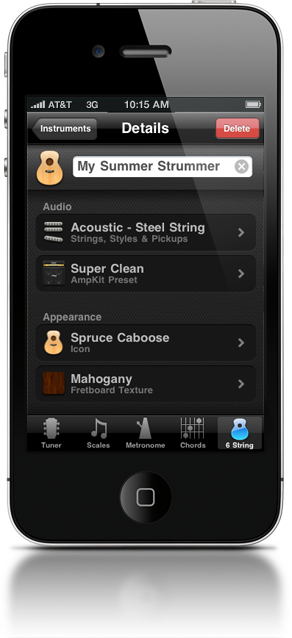
Custom Instruments
GuitarToolkit+ lets you set up Custom Instruments based on your playing styles and instruments, whether you play guitar, bass, banjo, ukulele, mandolin or all of the above. Upgrade now and start customizing your GuitarToolkit experience.
With Custom Instruments, you can set the audio, appearance and tuning for as many instruments as you like.
- Choose your instrument(s). GuitarToolkit supports 6, 7, and 12-string guitar, 4, 5 and 6-string bass, banjo, mandolin and ukulele.
- Create multiple GuitarToolkit setups for a single instrument if you play in different tunings.
- For guitar and bass, select electric or acoustic, and the kind of strings and pickups.
- For bass, you can also select picked, fingered or slapped.
- GuitarToolkit+ uses high-fidelity audio samples so you get amazingly accurate sound quality tailored to each instrument.
- Choose from over sixty AmpKit presets tailored for acoustic and electric instruments.
- The high-fidelity instrument samples played through amp/effect presets are heard throughout GuitarToolkit — on chords, notes touched on the fretboard, and within Chord Sheets.
- Select a unique instrument icon and choose a fretboard texture that appears on the fretboard when working with chords, scales and arpeggios.
- Set an alternate or custom tuning and add a capo if you want.
Upgrade to GuitarToolkit+ and customize your in-app experience based on your own instruments and playing styles.

GuitarToolkit is honored to be one of few apps chosen by Apple to be in the App Store Hall of Fame